Alexa Configuration (X Series)
Use the VSSL app to wirelessly connect Alexa to your system and enjoy voice control from any Amazon Echo device
VSSL
Last Update 3 years ago
VSSL's X Series amplifiers are certified by Amazon as 'Works with Alexa'! Use Alexa to...
- Listen to a unique or shared audio stream of music, podcasts, or Fire TV in every zone
- Take advantage of all of the streaming service content available through Alexa, including Spotify, Pandora, Prime Music, Apple Music and more
- Use Amazon's Fire TV to listen to TV audio, in sync with the video, through the speakers in a room or any combination of rooms
- Issue commands and questions to Alexa and have her responses heard through the same speakers
- Control each room independently or in groups using voice commands or apps on your smart phones and tablets
- Take advantage of Alexa’s smart home and control features, including the ability to intercom between zones using “drop in” and set up routines
Step 1 - VSSL Setup
Simply open the VSSL app and follow the instructions to set up each of your zones. The zone indicator light(s) on your device will stop blinking white once they have successfully been set up.
Step 2 - Register Zones with Amazon
If you are setting up your VSSL for the first time, the screen for registering your zones to your Amazon account is already embedded into the VSSL app setup process.
For devices that have already been set up:
- Open the VSSL app
- Click the Menu button at the top left corner of the screen
- Select 'Settings'
- Select the X Series device you would like to register with Amazon
- Select 'Set up with Alexa' halfway down the page under Setup
- Select the zone that you would like to register
- Login with your Amazon credentials
- Select 'Allow' when prompted to grant Sign-In access to the VSSL's security profile
Note: For multi-zone amplifiers (A.3x and A.6x) you will need to register each zone individually with Amazon.
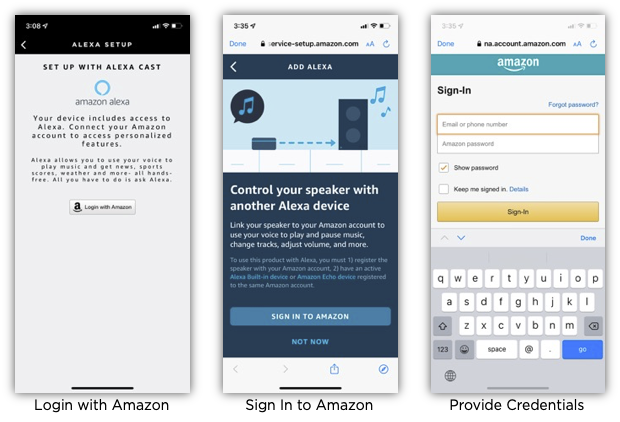
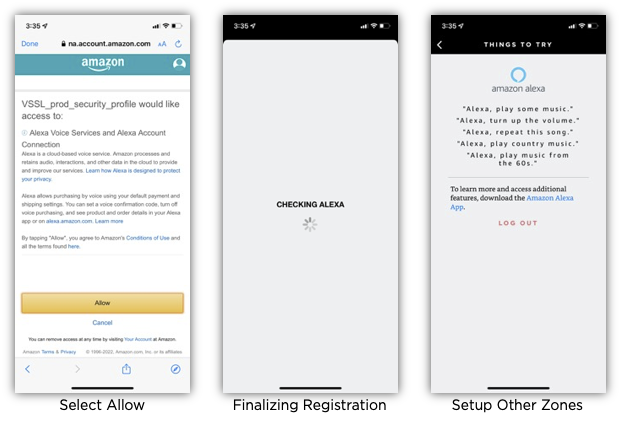
Step 3 - Alexa Configuration
Even though your zones have now been registered with Amazon, you will still need to configure those zones within Amazon's ecosystem. Open your Alexa app and ensure you are logged into the same account with which you registered your VSSL Zones.
Note: At a minimum, you should at least rename each of your VSSL zones within the Alexa app (the name you gave the zone while previously setting up does not carry over to Amazon's ecosystem).
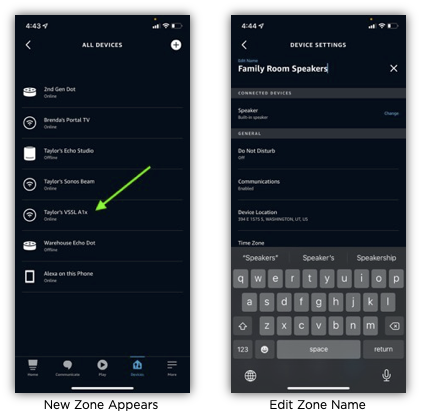
Here are some helpful articles from Amazon's support team to help you through getting the most out of your Alexa zones:
Configuration
- Rename your Zones
- Set Your Preferred Speaker
- Set Up Ability to Play to Multiple Devices
- Link Other Music Streaming Services to Alexa
- Add 3rd Party Music Streaming Skills
- Routines
Using Alexa

