Understanding Zone Lights
VSSL
Last Update há 3 anos
On the front right portion of your VSSL device, there are a series of LED lights. These are zone lights, which are used to indicate the status of each zone. The A.6/A.6x has six lights, one each for zones 1, 2, 3, 4, 5, and 6. The A.3/A.3x has three lights, one each for zones 1, 2, and 3. Finally, the A.1/A.1x has one zone light. These zone lights can be lit with different colors and sequences, depending on the state of your VSSL unit.

Understanding the colors and sequence of the zone lights on your VSSL unit will help you to understand the current state of your VSSL and how to troubleshoot any issues.
*Note - the examples displayed below are specific to an A.6/A.6x. The A.3/A.3x follow the exact same light sequences. For the A.1/A.1x, the single zone light uses the following indicators: blinking red - booting up, solid green - no network connection, blinking white - need to set up, blinking multicolor - updating firmware, and solid white - playing audio.
Booting Up
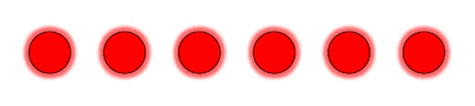
Need to Setup Zone(s)
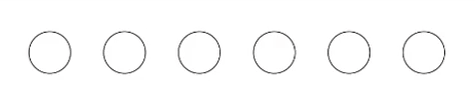
Updating Firmware
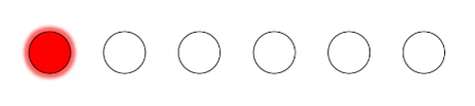
Playing to Zone 1
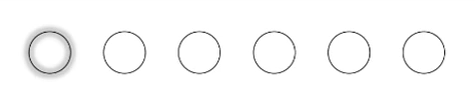
Playing to All Zones
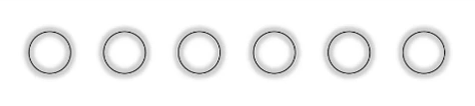
Playing to Zones 1, 2, 3 & 6
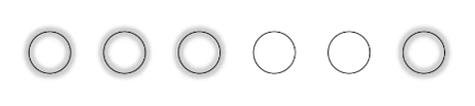
Zones Setup & Active

Zone 1 Did Not Initialize Properly (Reboot Required)

No Internet Detected (Check Ethernet Cable)


