Factory Reset
VSSL
Last Update hace 3 años
A factory reset triggers a full reset of all of previously customized VSSL settings. This step is necessary when making any changes to your existing network, moving the device to a different network entirely, or simply when experiencing unordinary behavior. Completing a factory reset will require you to re-setup the VSSL within the Google Home app for A Series amplifiers (1st generation) or within the VSSL app for X Series amplifiers (2nd generation). You will also need to reapply any EQ, Max Volume, Analog Input Names, or other device settings after a factory reset.
VSSL amplifiers can be factory reset in one of two ways:
Triggered Through the VSSL App
To trigger a factory reset without having to gain physical access to the device, open the VSSL app -> select the menu at the top left corner of the screen -> select "Settings" -> select the device you'd like to reset -> scroll to the bottom of the screen under "Device Control" -> and select ‘Factory Reset’.
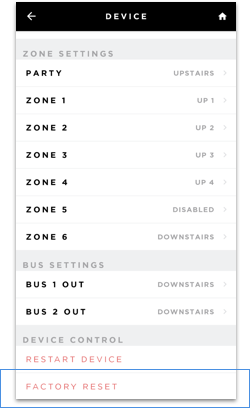
Physical Reset Button
In some instances where there may be issues with the connection of the VSSL App and the device, it may be more appropriate to attempt a factory reset utilizing the physical button located on the back panel. To do this, use a small pin or paperclip to press and hold the reset button on the back of the device. Press and hold the button for 10-15 seconds or until all zone indicator lights on the front of the device flash pink.
Note: The reset button is available on all VSSL X Series and A Series amplifiers except for the A.6 (1st generation).


